 "It all begins with the Map!"
"It all begins with the Map!"GeoElections News
 Temple Terrace, FL
Temple Terrace, FL  www.icwmaps.com VOL. 17 NO.4 -
www.icwmaps.com VOL. 17 NO.4 -  $.50
$.50 
The 19th Annual GeoElections User's Conference - December 2020
The GeoElections Conference for the 19th was conducted with all of the heath considerations one might expect from the hotel to ICW in providing a safe and heathy experience. With COVID-19 ruining so many useful events, it was exciting to see our conference perform so successfully.
A major activity required attendees to edit an enhanced map from the 2010 TIGER. Using a second map created to give the appearance of a version of the 2020 counterpart. Using software prepared for our clients, ICW was able to provide a backdrop and an edit grid in the process. The user was able to make edits to the 2020 map making features line up with the edited 2010 version. Using this method, we were able to facilitate edits followed by the multiple features built in to check for any errors that had been created. The user could easily find any errors using GeoAuthor, repair them and run the Quality Control tests to confirm the errors have been repaired. This exercise was a great way to explain what to expect for the attendees who will be editing.
Consideration for Members In preparation for the event, The Embassy Suites doubled up on the tables, giving each member a table of their own. Keeping track of the work space was much simpler working on your own desk. 
|
A minor change of the desks provides the opportunity to select a wall for all to see the projector. 
Many of the topics covered included an intro to edit, how to create a break in a line, how to add a new segment, change name, change addresses and other features in the conflation of map 2020 to 2010. In addition to the realignment of the maps, specific issues involved in redistricting technics and measures to find voters out of precinct were examined. The day provided all users an excellent time to learn about the resources, have a great day and get ready to play a couple of rounds of Top Golf. |
The Art of Conflation | ||||
The art of conflation is a term borrowed from the study of literature. It is the process where combining two variant texts into a new one. GIS technology is more modern than other disciplines. Thus, borrowed names determine other disciplines. It has been said the silver tuner for mapping is "conflation". To this end, the people at ICW have spent a great amount of time and energy developing specific tools to assist with the next decade's base map. Tools such as Change Name, MultiUpdate, Change Attribute, and Trace along with other numerous features are wrapped up in your software. Following is a portion of the full dialog box from the Change Name. This feature is an example of updating one or all of the name(s) in the database. The Global Change and Proper Override features allow one to refine feature options. 
While not illustrated, similar to the Change Name, the MultiUpdate function allows the user to Change Names, ZIP Codes, MTFCC and Revert Graphics. Below is an example of the Change Attributes dialog box. One can update a segment at a time. Both update Address ranges, ZIP Codes and the MTFCC values change also be update. 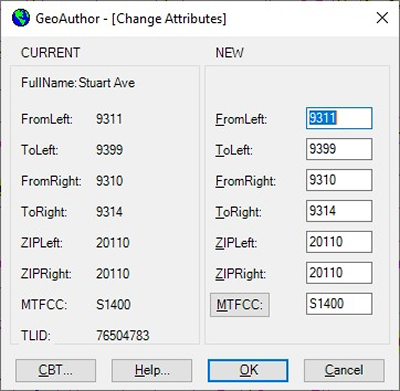 | Below is an example of the Trace function. The yellow line represents the proper base line we want to conflate with. The second line is our TIGER, which we are going to adjust. Select yellow line and activate the Trace function.
The Trace dialog box will pop up illustrating the attributes of the segment included with the line segment for final review. Once the segment has been added, the map will appear as Illustration 2. When you are presented with the maps from the US Census Bureau to work with, you will use the tools in GeoAuthor to convert the Census data to match your current map. Each line within the new data should match the geometry of your existing line work. New boundaries will be provided that replace the districts you have been using to make up municipal annexation, special taxing districts and other boundaries. With the P.L.94-171 a key boundary will remain as submitted to the Census redistricting program. This district will be your voting district boundaries and wards. The Census worked with the states to ensure they have the data summaries tabulated to the necessary geography to facilitate their legislative redistricting. This feature is important to place your voters. Blocks are areas define by streets, roads, streams, railroad tracks, and by nonvisible boundaries, such as selected property lines and city, township, school district, and county limits and short line-of-sight extensions of streets and roads. At the extreme, blocks can encompass hundreds of square miles. In all instances, blocks will designate all areas for federal, numerous state and county regions. The functionality contained in GeoAuthor will save many hours of editing with alternative software. The art of conflation imbedded with your ICW software will work to solve your problems. | |||