 "It all begins with the Map!"
"It all begins with the Map!"GeoElections News
 Temple Terrace, FL
Temple Terrace, FL  www.icwmaps.com VOL. 7 NO.4 -
www.icwmaps.com VOL. 7 NO.4 -  $.50
$.50 
|
9th Annual GeoElections® Conference December 7th, 8th, and 9th, 2010 at the Embassy Suites Hotel located at the University of South Florida will provide work shops
Guest Speakers Invited and presentations on topics using GeoElections in preparation for Redistricting and use of the 2010 TIGER/Line® Shape Files, the geography of the P.L 94-171 data legislatures and others will use for redistricting across the nation. There is no event like the GeoElections Conference. We focus upon successful use of GIS in the elections process dictated by the best practices in elections administration. ICW is looking for users to speak about creative ways they have used GeoElections to meet the operational objectives of their offices. For more information about the GeoElections Conference visit our web site: www.icwmaps.com and click Events>Conference to obtain a Registration Form and Topic Survey.
Hope to see you in December! GeoElections® Compatibility With Windows® 7 GeoElections GeoAuthor® has passed Microsoft designed tests for compatibility and reliability with Windows 7 as of August 12, 2010. GeoAuthor will also run on versions of Windows XP. Windows and the Windows logo are trademarks of the Microsoft group of companies. Annual Dinner and A Movie Is Scheduled For MOSI Located at the opposite end of the Campus from the conference hotel is Tampa's Museum of Science and Industry (MOSI). 6:00 to 10:00 PM on the 8th at MOSI, dinner and a movie. MOSI is a 74-acre campus incorporating an interactive science center with more than 450 hands-on exhibits contained in over 300,000 sq. ft. There is also a public library, a planetarium and Florida's only IMAX Dome Theater.
Reduce Work Load While Increasing Integrity of Your VRS During the months of December 2010 and January 2011 it is expected the US Census Bureau will release the new TIGER/Line® Shapefiles which will contain the new 2010 census block boundaries. This data is the geographic component of the PL 94-171 data which will be used for redistricting across the country. For elections offices currently using GeoElections it is strongly recommended you make the interoperability connection between GeoElections and your voter registration system (VRS) now before you set up a new GeoElections project with the next generation of TIGER® and certainly before the November 2010 general election. If your office is already using this connection with the staff knowledge and understanding to get the full return on your investment, then you are prepared for the rigors that lay ahead. If this is not the case, you have time to leverage all of the investment you have made in both GeoElections and your VRS to work for you with the accuracy and data integrity your constituent community expects of you and the office you represent. |
|
WebElections™ With Enhanced Resolution Is Bundled With GeoElections® No Additional Cost To The Client While some vendors charge for election night reporting, ICW has bundled a special module into their core product. WebElections™ reports precinct level results through interactive maps published to the web. Additional reports both scrolling and static are included by race or issue in the election night reporting. 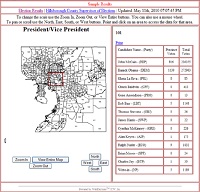
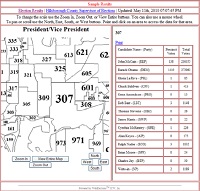
Over 40 officials participated in the design at the Florida Association of Supervisor of Elections (FSASE) Summer Conference 2009. This was followed by IACREOT members who attended the Spokane, WA conference and NASS members at their conference in Minneapolis, MN. Further input was provided during a workshop at the 8th Annual GeoElections Conference and ICW is still open to suggestions. Enhancements to WebElections include higher resolution for Precinct Labels. This is of special importance to counties with an abundance of compact precincts. Following are sample views of precincts in Hillsborough County, FL. The first view illustrates the entire county with a square outlining an area that will be zoomed into. The second view displays the results of the zoom. Another feature is the ease-of-use provided by a series of dialog boxes Posted results can be viewed from desktop computers to smart phones allowing you to reach the widest audience. Grid lines can be turned on or off and the colors for the grids and bar chart reports can be set by the user customizing the appearance and content long before election night. The Build Web Pages button in the dialog box to the right starts the process which can result in numerous web pages depending upon the complexity of one’s ballot. Once these results are copied to a folder on the web server, they are instantly published for public access. Following are two alternative designs clients have built using the features in WebElections:
In addition to standard reports (tabular, bar chart, etc.), ICW welcomes requests for reports not already included in the existing library to better meet your customer service objectives. Your requested feature enhancement will likely serve other jurisdictions along with your own and help to improve WebElections.
|